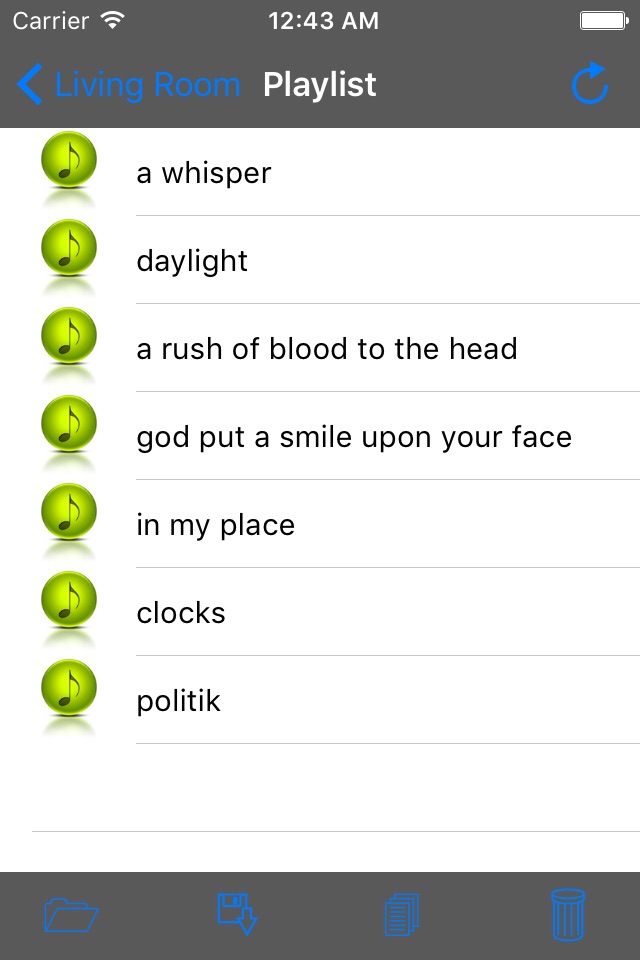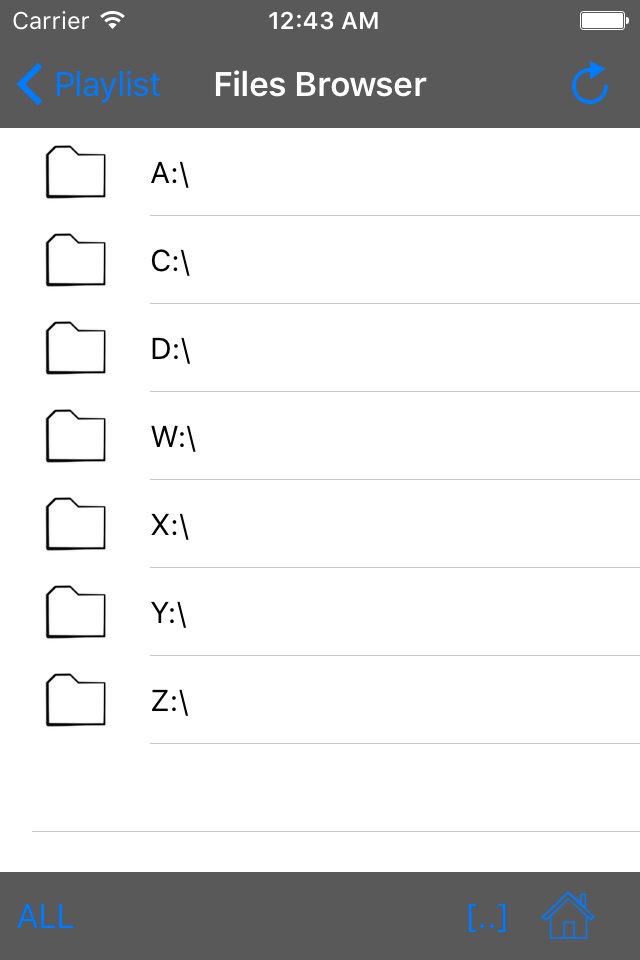WmpRemote app for iPhone and iPad
4.6 (
7216 ratings )
Utilities
Entertainment
Developer:
Applitom
Free
Current version:
2.1.1, last update: 3 years ago
First release : 13 Apr 2010
App size: 31.26 Mb
With WmpRemote you can remote Windows media player and Winamp without even look on your PC Screen.
All the information you need appears on your iPhone/iPod screen.
WmpRemote is excellent when you want to play music on your PC from a different room and perfect for home parties when you’re not close to your computer.
WmpRemote Features:
• Windows media player and Winamp Support
• See what song is playing now and playing status (Playing,Stopped,Paused)
• Set volume Up/Down & Mute On/Off
• Play, Pause, Stop, Move next, Move previous your songs.
• Full control on your playlist – Browse your PC to add/remove songs/videos to playlist.
• Shuffle and Repeat playlist songs.
• Remote control on many media players PCs (Just install the free WmpRemote server on any windows machine)
• Save & Load playlists from the iPhone.
• Set timer to close your media player
• Set Alarm clock to wake up
Watch demo video here:
http://tinyurl.com/wrappl
***Please Note***
You must download and install WmpRemote Server on your PC in order to use WmpRemote.
You can get it from Applitom Website
http://applitom.com/wmpremote
Requirements:
• Windows PC + Windows media player/Winamp.
• Install WmpRemote Server on your PC. download it from http://applitom.com/WmpRemote (Framework 2.0 is required)
• Home Wifi Network
• iPhone/iPod touch (iOs 8 or higher)
Pros and cons of WmpRemote app for iPhone and iPad
WmpRemote app good for
I was searching for an app to control WMP for our incoming party and this is just perfect. It works flawlessly.
A previous post was complaining about the link not working I had issues too, however if you google Applitom wmp remote it will take you where you need to go. The link attached to this app just needs to be updated.
Aswell still a little glitchy I have to try a few times to get it to connect sometimes even have to turn off and reboot my phone. that being said I give it a 4 since it only needs an update to patch this glitch. Ill gladly change to a 5 once this is done. It works awesome and has great features once it connects.
Great app! Simple to use and works perfect.
i was searching a long time for an app to control wmp
with playlist support and this one do it just perfect!
thanks!
I watch video from my pc on my flatscreen tv, before I had to either use the mouse on my desk or use a vnc app.....not anymore, I can add vids from anywhere on my pc, control volume, and switch to fullscreen everything I was looking for. Well worth the price.
I set up the server and downloaded the app in close to two minutes. It worked right off the bat. Watching the kings speech as I write this ;)
Works well, easy to use with play lists but I dont believe I can browse by artist, album, or genre. I can browse the hard drive file structure.
Would LOVE to see a iPad version which would totally duplicate the windows media player window. :)
Some bad moments
Yesterday i downloaded the app and the link to download the software ( PC ) doesent exist anymore !!! I paid 1.99$ for nothing !
I have had this app for a while now.. It no longer works... Not happy.. Please update!!!!
Garbage, doesnt work, installed everything but still wont detect my pc.
Im using an IPhone 4 so I know it aint my phone!!!
bought this app want my money back.Stop selling garbage,give us our money back!!!!!!!!!!!!
Do not buy this app!! It only supports .wmv! I have tried .jpeg, .mpeg and mp3. None of these qued up. Even though they flawlessly play in WMP!!
Dumb, Dumb, Dumb.....
Paid for the app then tried to load the .exe from the web and my anti-virus software said it stop a Trojan virus??
What the heck?????